In today’s digital world, both image quality and format are extremely important. Perhaps you have a beautiful image in JPEG format, but your website requires a WEBP format image, as it helps improve website loading speed. Or, you want to use a transparent background image (PNG) in a document, but you only have it in JPEG format. To solve these problems, Najibul’s Free Online Image Format Converter tool is your ultimate solution.
In this article, we will explore why this online Image Format Converter is essential for you, what its unique features are, and how you can use it to make your digital content even more appealing.
Ultimate Image Format Converter
Convert images between different formats without losing quality. Professional conversion technology.
Upload Your Image
Drag & Drop your image here
OR
JPG, JPEG, PNG, WEBP, GIF, BMP, TIFF up to 25MB
Conversion Settings
Note: Transparency is only supported in PNG, WEBP, and GIF formats
Why Use an Image Format Converter?
Changing an image format is not just about converting one file type to another; there are several crucial reasons behind it:
- To Boost Website Speed: Next-generation formats like WEBP are generally much smaller than JPEG or PNG. Using them will make your website load faster, enhancing the user experience. Search engines like Google prioritize fast-loading websites in their rankings.
- To Preserve Image Specifics: Each format has specific characteristics. For example, the PNG format supports transparent backgrounds, which JPEG does not. Similarly, TIFF is often used for high-quality graphics. Using the correct format ensures the image’s original characteristics are maintained.
- To Suit Social Media: Various social media platforms have their own specific file format and size requirements for image uploads. Our tool will help you create images in the correct format for those platforms.
- For Email or Documents: Sending large images via email or in documents can be time-consuming. Using an optimized format reduces file size, allowing for faster transmission.
Key Features of Najibul Online Image Format Converter
Compared to other tools on the market, our Image Format Converter is highly advanced and boasts some unique features that set it apart.
Real-time Preview: Our tool works in real-time. Whenever you convert from one format to another, you will instantly see a preview of the converted image. This gives you the opportunity to see what the final image will look like beforehand.
Advanced Quality Control: When changing the image format, you can control the image quality according to your preference. This helps you maintain a perfect balance between quality and file size.
Supports Multiple Formats: You can upload images in various popular formats including JPG, PNG, WEBP, GIF, TIFF, and many more, and choose your desired output format. This saves you the hassle of additional file conversions.
Free and Watermark-Free: Our tool is completely free to use. There are no hidden costs, and no watermarks are added to the converted images. So, you can confidently use it for commercial purposes as well.
Enhanced Security: All your uploaded images are automatically deleted from our server after a specific period. We do not store any personal information or images, so your data is completely secure.
How to Use Our Tool? (Step-by-Step Guide)
Using our Image Format Converter is incredibly easy and fast. Simply follow these three steps:
Step 1: Drag & Drop your image into the upload box above, or click the “Browse Files” button to upload your image from your device.
Step 2: Once the image is uploaded, go to the “Convert Settings” section. Here, select your preferred output format (e.g., WEBP, JPG).
Step 3: If desired, you can also adjust the image Quality.
Step 4: Next, click the “Convert Image” button. Your image will be converted in moments, and you will see a Preview.
Step 5: If everything looks good, click the “Download Converted Image” button to save the image to your device.
Comparison with Other Popular Tools
To understand why our tool is the best, here’s a comparison:
| Feature | Najibul Image Format Converter | Photo Converter | Free Converter |
| Real-time Preview | ✅ | ❌ | ❌ |
| Advanced Quality Control | ✅ | ✅ | Limited |
| Supports Multiple Formats | ✅ | ✅ | Limited |
| Completely Free (No ads) | ✅ | ❌ | ✅ |
| Highest Security | ✅ | ❌ | Limited |
| Easy Interface | ✅ | ❌ | Limited |
Frequently Asked Questions (FAQ)
Does changing the image format degrade its quality?
No, our tool is designed to change the format while maintaining the original image quality. You can adjust the image quality to your liking.
Is it completely free to use?
Yes, our tool is entirely free to use. There are no hidden costs, and no watermarks are added.
What type of image formats does it support?
We support JPG, PNG, WEBP, GIF, and TIFF formats. More formats will be added in the future.
Can multiple images be converted at once?
Currently, our tool is designed to convert one image at a time. However, there are plans to add an option for converting multiple images simultaneously in the future.
Can it be used from a mobile device?
Absolutely. Our website is mobile-friendly. You can use it from your smartphone, tablet, or computer from anywhere.
Conclusion
In today’s digital world, both time and efficiency are invaluable. By using our Online Image Format Converter tool, you can easily and quickly change your image formats, which will significantly improve the performance of your website, blog, or social media.
Try our tool today and take your work’s quality to new heights!
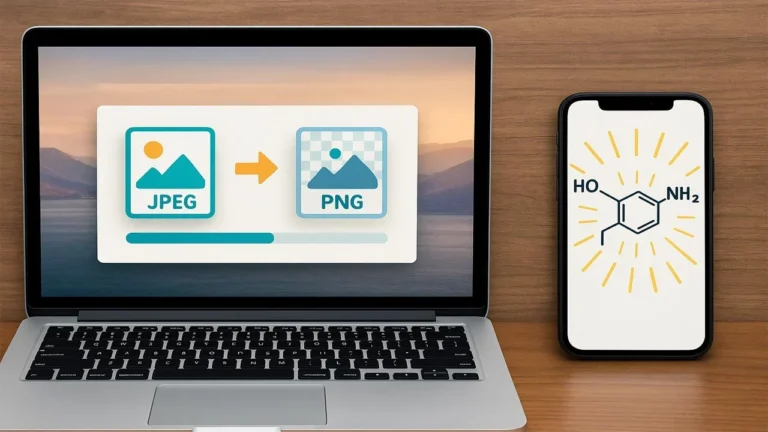
Your comment will appear immediately after submission.