AI Tools for Non‑Techies: A Complete Guide to Using AI Without Being Tech‑Savvy
In today’s fast-paced digital world, AI Tools for Non‑Techies is a hot topic, especially in the United States. Many people, without being tech experts, are now using AI to make their work and personal lives much easier. But the question is—can you really use AI without deep technical knowledge?The answer is—Yes, you can!

In this article, we’ll explore, in plain English, how you can use AI tools without being a techie, step-by-step, and discover some of the most popular AI tools that are already making a difference in people’s lives across the globe.
📈 Promote your Business
🕒 1st Month FREE + Lifetime Plan Available!
What Does “AI Tools for Non‑Techies” Mean?
“AI Tools for Non‑Techies” refers to AI software, apps, or online platforms that you can use without knowing programming or coding.
For example:
- If you’re a teacher, AI can help you plan lessons.
- If you’re a writer, AI can give you blog or article ideas.
- If you’re a business owner, AI can design marketing campaigns for you.
Why AI is Important for Non‑Techies
- Saves time: Tasks that might take an hour manually can be done in 5 minutes with AI.
- Improves quality: Corrects spelling, creates attractive designs, or analyzes data.
- Gives a competitive edge: People who use AI can produce more and better work in less time.
Best AI Tools for Non‑Techies
(1) ChatGPT
- Excellent for writing text.
- Helps create articles, emails, and social media posts.
(2) canva AI
- Ideal for design and graphics.
- Makes posters, presentations, and social media images.
(3) Grammarly
- Corrects grammar and spelling mistakes.
- Makes English writing more professional.
(4) Otter.ai
- Records meetings or lectures and turns them into text.
- Reduces the need for manual note-taking.
(5) Notion AI
- Great for note-taking and task planning.
- Simplifies project management.
How to Get Started (Step-by-Step Guide)
- Identify your needs: Do you need help with writing, design, or data analysis?
- Choose the right tool: For example, ChatGPT for writing, Canva AI for design.
- Learn basic features: Use YouTube tutorials or blogs.
- Practice regularly: The more you use it, the better you’ll get.
- Stay updated: AI tools often add new features.
Do’s and Don’ts of Using AI
DO’S
- Keep your data secure.
- Use AI ethically and responsibly.
DON’TS
- Don’t rely 100% on AI for everything.
- Don’t share information without verifying it first.
Popular Uses of AI in the USA
- Small Businesses: Creating marketing emails and social media content.
- Educational Institutions: Lesson planning and student assessments.
- Freelancers: Writing client proposals and designing presentations.
Future Possibilities
AI is no longer limited to writing text or generating images. In the coming years, it will play a huge role in healthcare, law, education, and entertainment—making it even more accessible to non‑techies.
Conclusion
AI Tools for Non‑Techies is a game-changer for anyone who wants to work smarter, not harder. With the right tools and a bit of practice, you can increase your speed, quality, and efficiency—without being a tech expert.If you’re not tech-savvy yet, now is the perfect time to step into the AI world—it will transform your time, effort, and skills.
Top 5 AI Tools of 2025 That Will Transform Your Career
FAQ
What are AI tools for non‑techies?
AI tools for non‑techies are software or applications that use Artificial Intelligence to perform tasks, but are designed for people without technical or coding skills. These tools are simple, user-friendly, and require no programming knowledge.
Can non‑technical people really use AI effectively?
Yes. Many AI tools are built specifically for everyday users—teachers, small business owners, writers, freelancers—so you can use them without being a tech expert. With a short learning curve, anyone can see real results.
What are some examples of AI tools for beginners?
Popular AI tools for beginners include:
* ChatGPT – Writing, brainstorming, answering questions.
* Canva AI – Designing posters, social media images, presentations.
* Grammarly – Correcting writing mistakes.
* Otter.ai – Converting speech to text.
* Notion AI – Organizing tasks and notes.
How do I choose the right AI tool for my needs?
* Identify your main goal (writing, design, research, data analysis).
* Compare a few tools that fit your purpose.
* Start with free versions before investing in paid plans.
Do I need to pay for AI tools?
Not always. Many AI tools have free plans with basic features, such as ChatGPT Free, Canva Free, or Grammarly Free. However, advanced features often require a paid subscription.
Is using AI safe for personal data?
It depends on the tool. Always check the privacy policy and avoid sharing sensitive information. Trusted tools like Grammarly or Canva follow strict data protection guidelines.
Can AI completely replace human work?
No. AI can assist and speed up tasks, but human creativity, judgment, and emotional intelligence are still irreplaceable. The best results come from combining human skills with AI support.
How much time does it take to learn an AI tool?
Most AI tools for non‑techies are so user-friendly that you can start using them effectively within a few hours or days. Mastery may take longer depending on your goals.
Will AI tools make me more productive?
Yes. AI tools can automate repetitive work, generate ideas quickly, and improve accuracy—allowing you to focus on more important tasks.
What’s the future of AI tools for non‑techies?
The future is promising. AI tools will become even easier to use, integrate into daily apps, and cover more areas like healthcare, education, law, and entertainment—making them accessible to almost everyone.
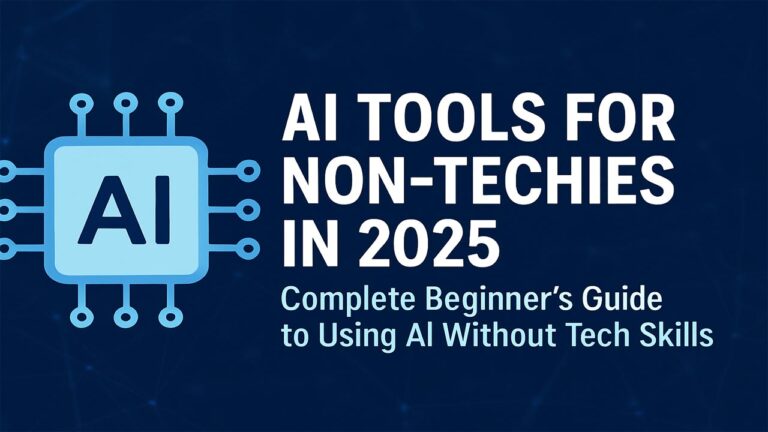
Your comment will appear immediately after submission.